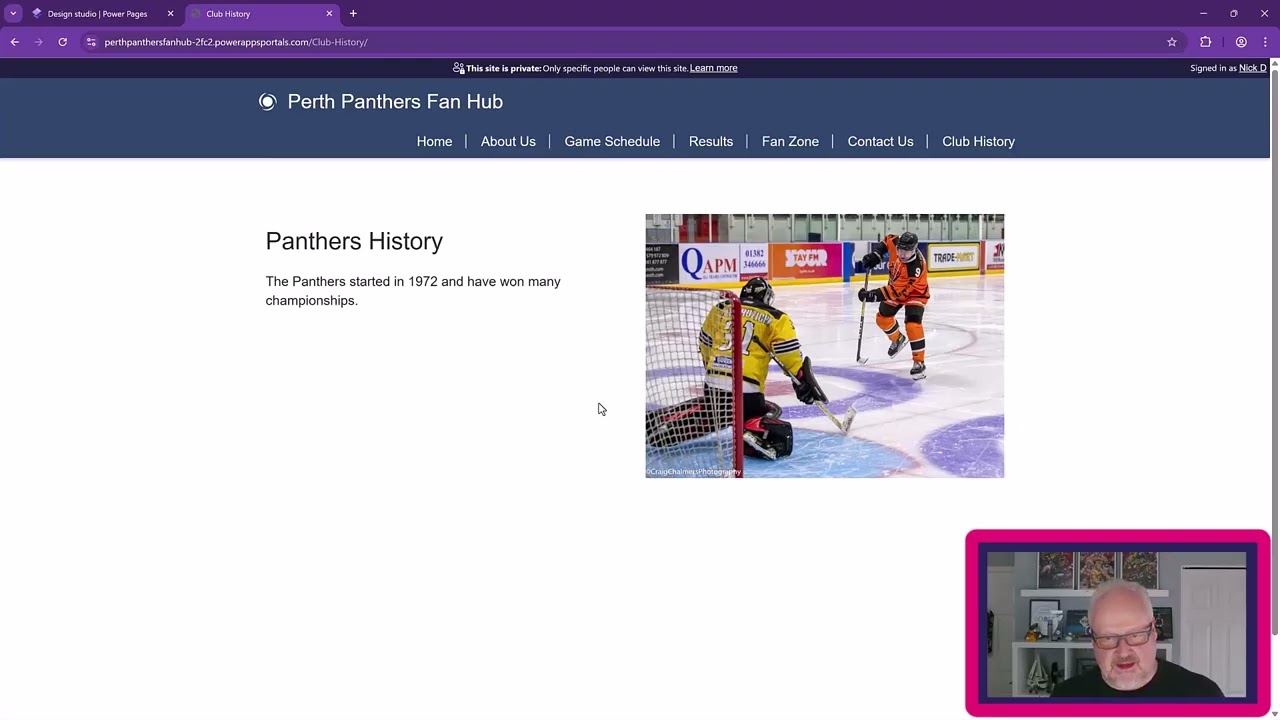
- Description
This is a beginner-level introduction designed for anyone who wants to understand what Power Pages is, where it fits in the Power Platform, and why organisations use it.
Power Pages is Microsoft’s low-code tool for building secure, professional-looking websites that connect directly to your business data. Instead of custom coding from scratch, you can design sites quickly with templates, drag-and-drop components, and seamless Dataverse integration.
Over the next few minutes, I’ll cover three things:
-
Where Power Pages sits in the wider Power Platform.
-
The core features like design studio, templates, security, and data integration.
-
A simple real-world example of when and why you’d use Power Pages.
By the end, you’ll have a clear picture of what Power Pages can do, even if you’ve never built a website before.
